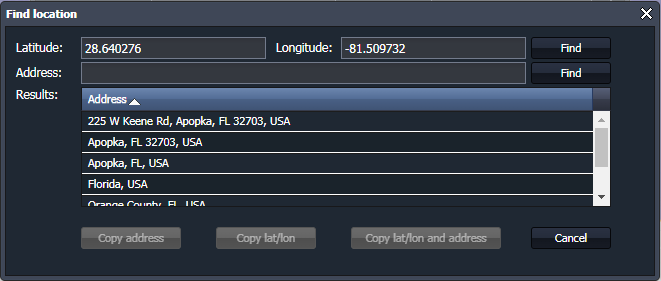Find location dialog box
This topic describes the purpose of the Find location dialog box and all the settings and buttons on it.
The Find location dialog box allows you to automatically find an address. This dialog box is opened from the Target location information dialog box on both the ESPA analysis center's map.
On the ESPA analysis center screen it is primarily used to find the location details based on the latitude and longitude values you placed the location marker on the ESPA analysis center's map.
By default this displays the latitude you placed the location marker in, you can edit it if required.
By default this displays the longitude you placed the location marker in, you can edit it if required.
Click Find, and select an address from those listed on this dialog box. The address is automatically retrieved and displayed here.
Click to copy the displayed latitude and longitude values to the Target location information dialog box.
Click to copy the selected address to the Target location information dialog box.
Click to copy both the displayed address, and latitude and longitude values to the Target location information dialog box.
Click to close the dialog box without applying any changes you may have made.